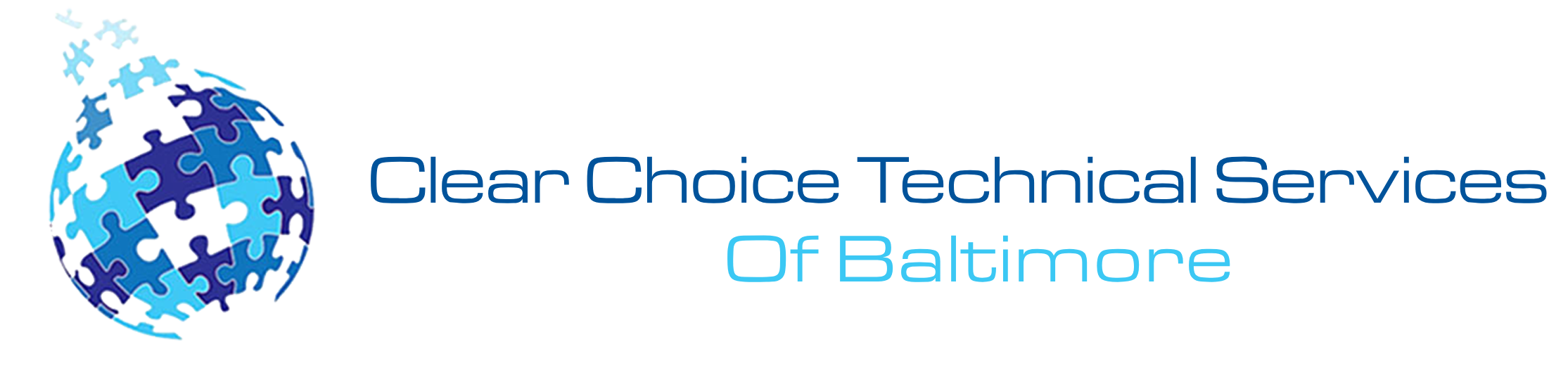If you’ve ever found yourself battling a stubborn paper jam or wondering why your document is printed in streaks, you’re not alone.
Printer issues are one of the top annoyances in Baltimore offices—from law firms downtown to nonprofits in Station North. The good news? Most of these problems are avoidable or fixable with just a little know-how and the right support.
At Clear Choice Technical Services, we’ve seen it all. Our clients call us for everything from printers that refuse to connect to Wi-Fi to machines that seem to eat paper for lunch. Understanding these printer issues and knowing what to do when they pop up can save time, frustration, and even money.
1. The Dreaded Paper Jam
Let’s start with the classic: the paper jam. No printer drama is more infamous.
Paper jams are usually caused by misaligned paper, using the wrong paper type, or even dusty rollers. It only takes one sheet being slightly off for the whole machine to throw a fit.
Quick Fixes:
- Always fan your paper stack before loading it.
- Use the correct paper size and weight.
- Don’t overfill the tray.
- Clean rollers regularly to prevent dust buildup.
If your Baltimore office sees frequent jams, your printer might need servicing—or it’s time for an upgrade.
2. Connectivity Problems
Nothing feels more maddening than hitting “Print” and getting… nothing.
Modern printers rely on stable Wi-Fi or network connections. If the signal’s weak or the driver’s out of date, it’s a recipe for silent failure. In shared office spaces around Baltimore, this is one of the most common printer issues we troubleshoot.
Solutions:
- Check your printer’s Wi-Fi signal or cable connection.
- Restart the router and printer.
- Update or reinstall the printer driver.
- Make sure the device is on the same network as your computer.
Still not working? That’s a sign it’s time to call in a pro.
3. Poor Print Quality
You expect clean, crisp prints—not blurry text or odd smudges across the page.
Print quality problems are typically caused by low toner, dirty print heads, or incorrect settings. If your reports or invoices look like they’ve been through the wringer, don’t panic.
What You Can Do:
- Replace or refill toner cartridges.
- Run the printer’s built-in cleaning cycle.
- Make sure you’re printing in the right quality mode.
- Check the paper type selected in your settings.
A quick tune-up can make all the difference—and yes, we do those, too.
4. Slow Printing
In a city that moves as fast as Baltimore, a slow printer can derail your whole workday.
Several things can make your printer drag: outdated drivers, overloaded print queues, or too many high-res files being printed at once. Slow printing is especially common in shared environments like coworking spaces and schools.
Speed It Up:
- Delete stuck or duplicate print jobs.
- Switch to draft mode for non-final prints.
- Reduce the DPI (dots per inch) for everyday documents.
- Update your firmware and drivers.
If none of that helps, your printer might be underpowered for your current needs.
5. Frequent Error Codes
Error codes are like cryptic messages from another dimension. “E52”? “Paper Tray 2 Error”? What does it all mean?
Each manufacturer uses different codes, and they usually point to simple mechanical issues or setup problems. But without guidance, they can feel impossible to decode.
Pro Tips:
- Keep the printer’s manual or model number handy.
- Look up the specific error online—or better, call us.
- Power cycle the printer (turn off, wait, turn back on).
In some cases, frequent errors mean deeper internal issues. That’s where Clear Choice can step in with expert diagnostics.
6. High Supply Costs
Let’s talk about something that sneaks up on a lot of businesses: supply costs.
Ink and toner are notoriously expensive. And if your Baltimore office is printing high volumes, you’re probably burning through supplies faster than you’d like.
How to Save:
- Use toner-saving mode for draft copies.
- Print double-sided whenever possible.
- Switch to high-yield cartridges.
- Lease a multifunction copier that includes toner deliveries.
Ask us about leasing options that include automatic supply shipments. It’s one of the smartest ways to cut ongoing costs.
7. Security Concerns
In a digital world, even your printer is a potential entry point for cyber threats.
Printers store data, connect to the internet, and are often overlooked in a company’s security setup. Especially for Baltimore’s healthcare, legal, and financial sectors, this isn’t something to ignore.
Protect Your Printer:
- Set admin passwords on all devices.
- Keep firmware updated.
- Disable unused ports and protocols.
- Use encrypted connections when printing remotely.
We help businesses set up secure printing protocols—because data privacy is no joke.
The Real Cost of Ignoring Printer Issues
Here’s the deal: ignoring printer issues doesn’t make them go away. It usually leads to:
- Staff frustration
- Missed deadlines
- Wasted paper and toner
- Lost productivity
- Emergency repair bills
Baltimore businesses can’t afford that kind of downtime. That’s why proactive printer management and fast, local support are key.
Save Time & Stress: What Clear Choice Offers Baltimore Offices
We’re not just here to fix printers—we’re here to make your office run better.
Clear Choice Technical Services offers:
- Same-day service for urgent issues
- Preventive maintenance plans
- On-demand troubleshooting
- Equipment upgrades and eco-friendly leasing options
Plus, our technicians are Baltimore locals. We know the city, the traffic, and how important it is to keep your workflow running.
Preventive Maintenance: The Unsung Hero
Just like cars need oil changes, printers need regular checkups.
With scheduled maintenance, we can:
- Spot worn-out parts before they fail
- Clean internal components to avoid jams
- Update software and firmware
- Keep print quality sharp and reliable
Think of it as giving your printer a long, happy life—and saving your team from future breakdowns.
Don’t Let Printer Issues Slow You Down!
There’s no need to put up with frustrating printer issues in your Baltimore office. From paper jams to network errors, Clear Choice Technical Services has the solutions you need—fast, affordable, and local.
Call (410) 220-5299 now and get the expert support your team deserves. We’ll help you fix it, upgrade it, or maintain it—whichever gets your business back to full speed.