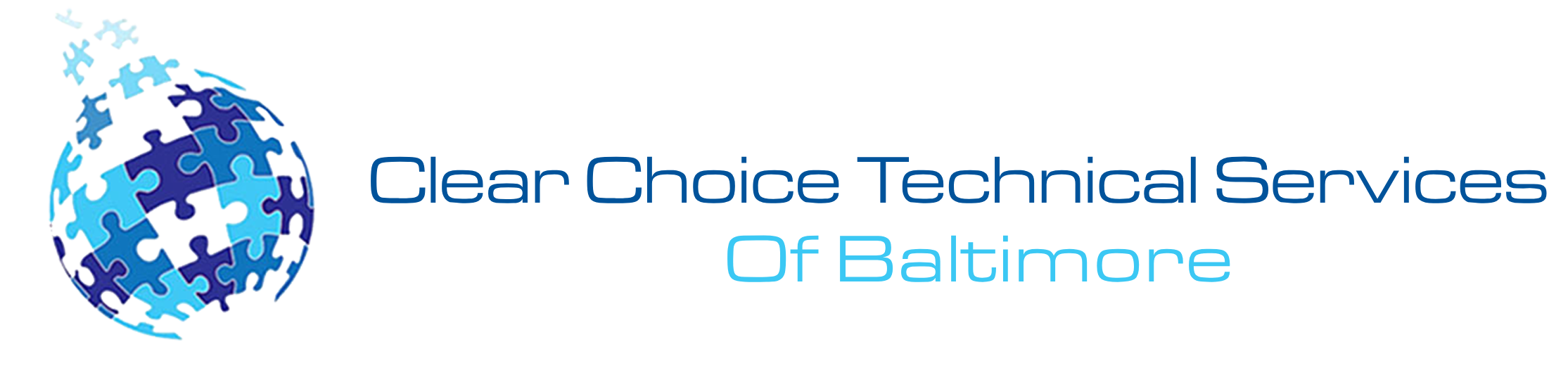Nowadays, businesses increasingly rely on remote desktop software to facilitate work from anywhere. While this offers a range of benefits, it also introduces a new set of challenges. The key concern? Security.
Without proper protection, your company’s sensitive data is vulnerable to cyber threats that could jeopardize your operations. This is where remote desktop software security becomes essential. From encryption and authentication to safeguarding against malware and cyber-attacks, a robust security strategy is the backbone of any remote working setup.
But how can you ensure that your remote desktop software is secure? It all starts with a deeper understanding of the potential risks and implementing solutions prioritizing your business’s safety.
The Clear Choice Technical Services team will break down the most critical aspects of remote desktop security. We offer actionable insights to keep your business secure and efficient.
Why Remote Desktop Software Security Is a Game-Changer for Businesses
With Baltimore’s growing tech sector and a rising number of remote workers, securing your remote desktop software should be a top priority.
Many companies use remote desktop tools to grant employees access to company networks from virtually anywhere. However, if not configured correctly, these systems can become a hacker’s gateway to your company’s sensitive data.
When set up correctly, remote desktop software allows seamless communication and collaboration. Then again, your business could be at risk without proper encryption, multi-factor authentication, and protection against cyber threats.
So, let’s break down the essential security components of remote desktop software that you need to implement to stay ahead of cybercriminals.
Encryption: The First Line of Defense Against Cyber Threats
The foundation of remote desktop software security lies in encryption. Encryption scrambles the data sent over the network, making it unreadable to anyone without the decryption key.
When using remote desktop software, any information you send, such as login credentials, sensitive business documents, or client data, must be encrypted to ensure that hackers cannot intercept it.
Without encryption, anyone monitoring the network could easily intercept the data you send, leading to data theft or other malicious activities.
Encryption ensures that even if your connection is compromised, the stolen data remains useless without the proper key to decrypt it.
Multi-Factor Authentication (MFA): A Must for Adding Extra Protection
Even the most secure remote desktop software needs a solid authentication protocol. Multi-factor authentication (MFA) has become the gold standard for keeping cybercriminals at bay. MFA requires users to provide two or more verification forms before accessing a system.
In addition to entering a password, MFA might ask for a verification code sent to your phone or require biometric verification, such as a fingerprint or facial recognition.
This extra layer of security makes it far more difficult for hackers to gain unauthorized access to your system, even if they manage to steal login credentials.
Understanding Cyber Threats: What You’re Up Against
The digital landscape is rife with various cyber threats that could target your remote desktop software. These include malware, ransomware, phishing attacks, and brute-force attacks, all of which can cause significant damage to your business operations.
- Malware: Malicious software that infiltrates your system to steal data or cause harm. Malware can quickly be introduced to your remote desktop software through infected files or malicious websites.
- Ransomware is particularly dangerous because it locks you out of your system and demands payment for its release. Hackers often inject ransomware using remote desktop software vulnerabilities.
- Phishing Attacks: Cybercriminals frequently use phishing emails to trick employees into revealing login credentials or downloading malware, compromising your remote desktop security.
- Brute-force attacks occur when a hacker uses software to guess login credentials by systematically attempting different combinations. Weak passwords increase the chances of such attacks succeeding.
By understanding these threats and how they target remote desktop software, you can take proactive steps to safeguard your systems. Regularly updating your software, using firewalls, and training employees on recognizing phishing attempts are just a few ways to stay ahead of cybercriminals.
Best Practices for Securing Your Remote Desktop Software
To ensure your remote desktop software remains secure and your sensitive business data stays safe, follow these best practices:
- Use Strong Passwords: Passwords should never be easily guessable. Use uppercase and lowercase letters, numbers, and special characters. Avoid using personal information, and implement a password policy for all employees.
- Enable Remote Desktop Software Security Features: Many remote desktop platforms have built-in security features, such as session timeouts, IP filtering, and more. Make sure you enable these features to strengthen your security posture.
- Install and Regularly Update Anti-virus Software: Anti-virus software is your first defense against malicious software that could compromise your remote desktop environment. Ensure that it is always up to date to catch the latest threats.
- Limit Access Based on User Roles: Not all employees need full access to your entire network. Set user permissions according to the role, ensuring employees can only access what they need to do their job.
- Conduct Regular Security Audits: Periodically evaluate your security settings and the potential vulnerabilities in your remote desktop software. An audit can help identify weak points and allow you to fix them before cybercriminals exploit them.
The Need for Remote Desktop Software Security for Small Businesses
Due to limited cybersecurity resources, small businesses in Baltimore are especially vulnerable to cyber-attacks. Thankfully, remote desktop software can offer solutions that allow small businesses to operate more efficiently while safeguarding sensitive data.
Implementing remote desktop software security features, such as encryption and MFA, is crucial for small businesses looking to protect themselves from cyber threats. By investing in strong remote desktop security measures, small businesses in Baltimore can defend against the growing wave of cyber-attacks and secure their digital workspace.
Safeguard Your Remote Workspace in Baltimore!
Ensuring the security of your remote desktop software is not a luxury. Instead, it’s a necessity. Following these simple yet effective practices can drastically improve your remote desktop software security and give you peace of mind knowing your business is protected.
If you’re unsure whether your remote desktop setup is secure or need professional assistance, contact Clear Choice Technical Services. We specialize in helping businesses in Baltimore enhance their cybersecurity and remote desktop software protection.