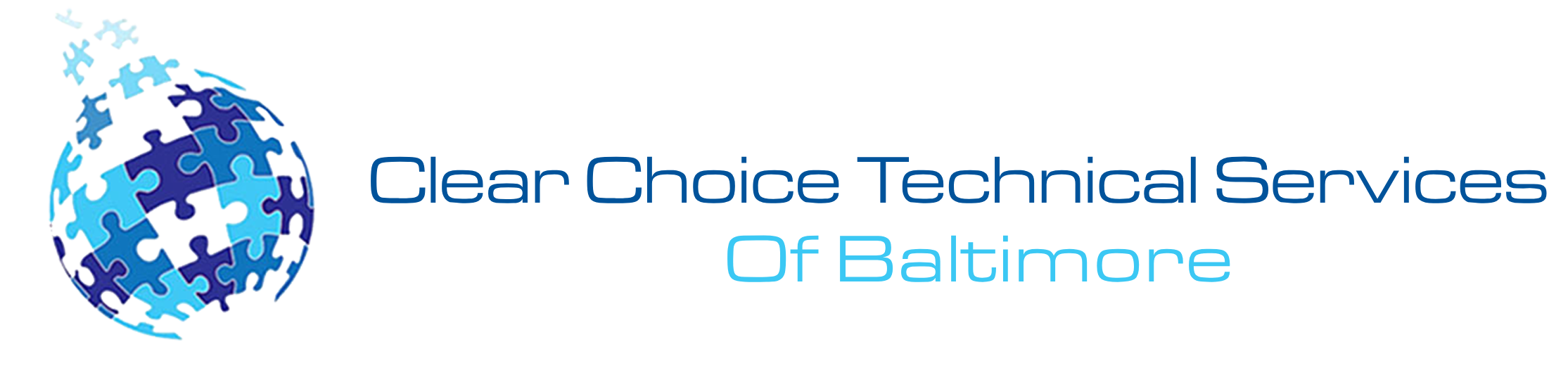How do I request remote computer service?
Requesting remote computer service from Clear Choice Technical Services is simple and convenient. Just follow these steps:
Contact Us: Reach out to our support team via phone, email, or our website. Our friendly customer service representatives will guide you through the process.
Describe the Issue: Explain the technical issue you’re facing with your computer. Providing as much detail as possible helps our experts understand the problem.
Schedule a Session: Our team will schedule a suitable time for the remote support session. We accommodate your availability to ensure a seamless experience.
Download Software: Prior to the session, our technicians will provide you with a link to download our secure remote support software. This software allows our experts to connect to your computer.
Installation and Access Code: Install the software and launch it. You’ll be prompted to enter a unique access code provided by our technician. This code ensures a secure connection.
Do I have to give the remote support technician my passwords?
No, you do not need to provide your passwords to the remote support technician. Clear Choice Technical Services values your privacy and security. During a remote support session, the technician will guide you through the process of granting them temporary access to your computer using a secure access code. This code ensures that only authorized personnel can connect to your system.
Can remote support assist with remote data synchronization?
Absolutely! Clear Choice Technical Services’ Remote Support is your solution for seamless remote data synchronization. Our skilled technicians specialize in guiding you through the process, ensuring your data is synced across devices and platforms. Whether it’s files, contacts, or calendars, we’re here to provide effective solutions without the need for an on-site visit. With our expert guidance and secure connections, you can trust us to keep your data up-to-date and accessible. Choose Clear Choice for expert remote support that covers all your data synchronization needs. Elevate your data management today by opting for our hassle-free assistance – the key to efficient, effective, and expert remote data synchronization solutions!
How do I troubleshoot remote support performance issues?
Troubleshooting remote support performance issues with Clear Choice Technical Services is straightforward:
Check the Internet: Ensure you have a stable Internet connection for smooth communication.
Close Background Apps: Close unnecessary apps to allocate more resources for the remote session.
Restart Devices: Restart your computer or device to refresh system resources.
Update Software: Ensure your operating system and browser are up to date.
Contact Support: If problems persist, reach out to our support team for immediate assistance.
Clear Choice prioritizes seamless interactions. Choose us for remote support that ensures optimal performance during sessions. Elevate your tech experience with efficient, expert-guided solutions that address performance challenges effectively!
Can remote support technicians assist with remote network security?
Absolutely! Clear Choice Technical Services’ Remote Support is your solution for expert remote network security assistance. Our skilled technicians specialize in guiding you through the process, ensuring your network is secure from threats and vulnerabilities. Whether it’s configuring firewalls, implementing encryption, or diagnosing security breaches, we’re here to provide effective solutions without the need for an on-site visit. With our expert guidance and secure connections, you can trust us to enhance your network’s safety. Choose Clear Choice for remote support that covers all your network security needs. Elevate your digital security today by opting for our hassle-free assistance – the key to efficient, effective, and expert remote network security solutions!