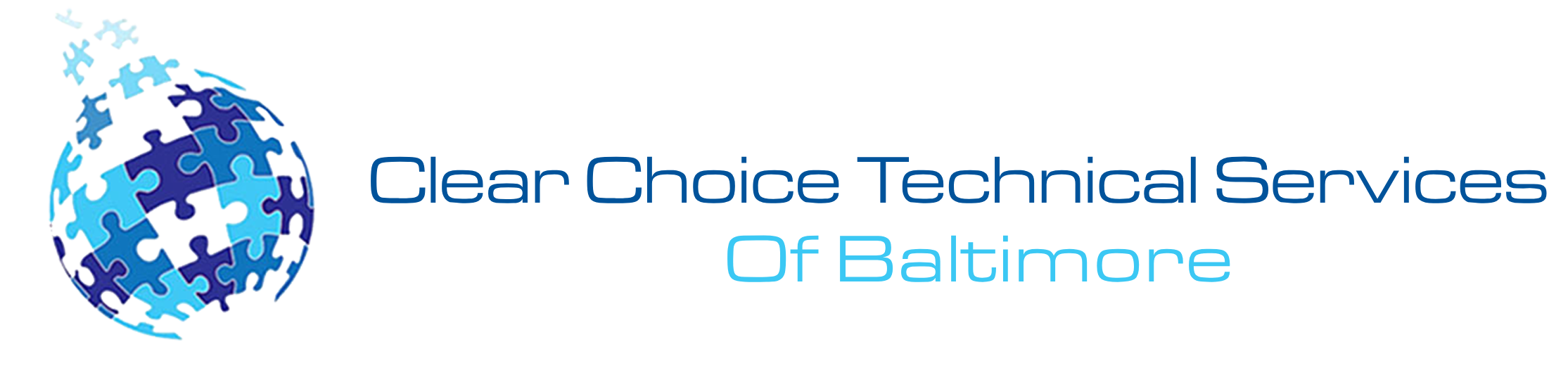If your office is drowning in paperwork and your current printer feels like it’s stuck in the past, it’s time to upgrade to a Laser Multifunction Printer. Why? Because it’s fast, cost-efficient, and built for the heavy lifting modern businesses need.
Whether you’re running a law firm near the Inner Harbor or a medical practice in Towson, high print volumes demand a device that can do more than just print.
A Laser Multifunction Printer doesn’t just print. It also scans, copies, and faxes, all in one sleek, high-performance machine. And with the right setup, you can even connect it to your wireless network, turning your chaotic print environment into a streamlined workflow that saves time and money.
Let’s walk through why businesses are making the switch, what to look for, and how to set up a wireless laser multifunction printer without the stress.
What Makes Laser Multifunction Printers Ideal for Workplaces?
Laser printers have a reputation for being fast and dependable. But multifunction models take things further. Instead of purchasing and maintaining separate devices, a Laser Multifunction Printer combines it all.
- Speed and Productivity
Laser technology means pages print faster. Perfect for high-demand environments like government offices, schools, and businesses around Johns Hopkins or downtown Baltimore.
- Lower Cost Per Page
Inkjet printers are notorious for pricey cartridge refills. In contrast, laser toner lasts longer, which makes each printed page cheaper. Over time, this means significant savings, especially for companies printing hundreds of pages a day.
- Space-Saving Design
Why clutter your office with four different machines when one can handle it all? A Laser Multifunction Printer is compact and functional, an ideal fit for small offices or co-working spaces in Fells Point or Federal Hill.
Long-Term Benefits That Outweigh the Initial Investment
Sure, laser printers might have a higher upfront cost compared to their inkjet counterparts. But smart business owners know it’s about the long game.
- Durability
Laser printers are built for longevity. They can handle heavier print volumes and last longer without the need for frequent maintenance.
- Efficiency
Laser Multifunction Printers are optimized for office tasks. Whether it’s scanning contracts, copying forms, or sending faxes, these devices are up to the task.
- Better for Teams
Many businesses have multiple employees sharing a single printer. These machines support multiple users and can handle frequent tasks without slowing down the whole team.
How to Set Up a Wireless Laser Multifunction Printer
If you’ve recently purchased a Laser Multifunction Printer, or you’re thinking about leasing one, here’s how to get it up and running wirelessly.
Step 1: Unpack and Find the Right Spot
Choose a central location in your office. It should be close to power and not too far from your router to maintain a strong Wi-Fi signal.
Step 2: Connect to Wi-Fi
Use the printer’s control panel to select your wireless network. Enter your password carefully. Once connected, your printer will likely run a setup wizard to finalize settings.
Step 3: Install Printer Software
Every printer model comes with a CD or download link for drivers. Follow the instructions to install them on all devices that will use the printer. Most brands also offer mobile printing apps for added convenience.
Step 4: Test It
Print a test page from your computer or phone. If it works, you’re all set. If not, go back to the Wi-Fi setup and double-check the password or placement.
What to Look for When Choosing a Laser Multifunction Printer
Not all multifunction printers are created equal. Here’s what to look for before making the commitment.
- Duty Cycle
This tells you how much printing the machine can handle monthly. If your office prints large batches often, aim for a higher duty cycle.
- Scanning Features
Look for printers that support duplex scanning (scanning both sides of a page) and offer optical character recognition (OCR). These features are useful for digitizing documents.
- Connectivity Options
Beyond Wi-Fi, consider models that support USB, Ethernet, cloud printing, and even Bluetooth.
- Security Features
Businesses handling sensitive data should prioritize printers with built-in security protocols like user authentication or encrypted printing.
Common Mistakes Offices Make When Setting Up Printers
Avoid these common missteps and you’ll save yourself time and tech support headaches.
- Ignoring Firmware Updates
Printer manufacturers often release updates to fix bugs and improve performance. Check regularly for firmware updates after setup.
- Not Configuring Default Settings
Don’t waste toner on full-color prints if your office mainly uses black and white. Adjust default settings to match your actual needs.
- Skipping the Test Run
Always test scanning, copying, and printing functions before rolling the printer out for team use.
Why Businesses Prefer Leasing Over Buying
If you’re worried about the upfront cost of a Laser Multifunction Printer, leasing is a smart alternative. Clear Choice Technical Services offers flexible lease options tailored for businesses.
- Predictable Costs
Monthly payments help with budgeting and reduce the financial strain of sudden hardware expenses.
- Maintenance Included
Leasing often includes maintenance, so if your printer malfunctions, you’re not on the hook for repair costs.
- Easy Upgrades
Technology evolves fast. Leasing allows you to upgrade to newer models as your business grows without being tied to outdated hardware.
Local Support You Can Rely On
Setting up a Laser Multifunction Printer is easier when you have local professionals ready to help.
Clear Choice Technical Services understands the unique needs of local businesses. Whether you’re in Canton, Hampden, or the heart of the city, we offer timely service, expert advice, and flexible leasing plans.
Don’t waste hours troubleshooting network issues or dealing with toner replacement. Our team ensures everything runs smoothly from day one.
FAQs: Laser Multifunction Printers in Baltimore
Do I Need Special Software to Set Up a Wireless Printer?
Most printers come with user-friendly software. But if you’re managing multiple devices or using advanced features like cloud printing, our team can help with setup and configuration.
Can I Lease a Laser Multifunction Printer Short-Term?
Yes. Clear Choice Technical Services offers both short- and long-term leases depending on your business needs.
Are Laser Printers Environmentally Friendly?
Modern laser printers use energy-efficient modes and high-yield toners, reducing waste and power consumption over time.
Take the Next Step and Upgrade Your Office Printing Today
When it comes to productivity, speed, and long-term value, nothing compares to a Laser Multifunction Printer. For businesses looking to streamline daily operations and keep printing costs under control, it’s the upgrade that makes sense.
From knowing how to set up a wireless laser multifunction printer to choosing the right model and service plan, Clear Choice Technical Services has your back. We provide top-rated solutions, hands-on support, and lease options that fit your needs and budget.
Reach out today at (410) 220-5299 and discover how a Laser Multifunction Printer in Baltimore can revolutionize your office workflow.