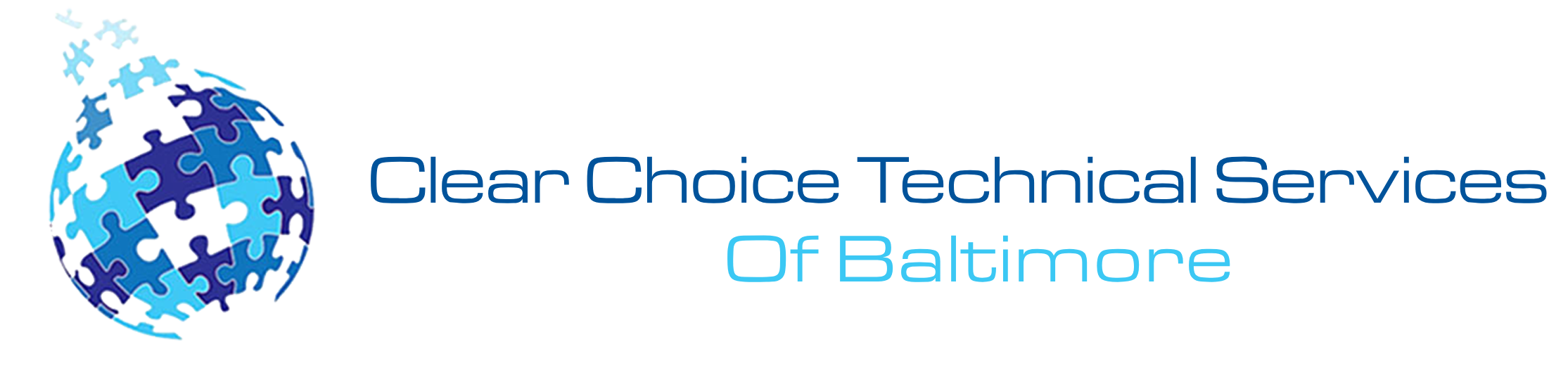Being an entrepreneur means being your boss, making your own decisions, and calling the shots. But it also means having to be on call 24/7, even when you’re not in the office. For some entrepreneurs, this means working from a home office. For others, it means working from coffee shops or co-working spaces.
Remote monitoring is a technology that allows you to monitor the performance of your website, software, or another system without having to visit the location in person. In other words, it’s the ability to access your systems and data from a remote location. Remote monitoring has a wide variety of uses, but most commonly, it’s used to detect and respond to issues with a system before they become a larger problem. This can improve your workflow and save you time and money.
Defining Remote Monitoring
Since the pandemic, most businesses have adapted to a work-from-home setup. With that in mind, many entrepreneurs are using the latest technologies to monitor their employees’ work productivity and efficiency.
With the innovations we have right now, remote monitoring has become possible. With the modern tools available, employers can perform various activities, including tracking keystrokes and monitoring workers’ idle and active time of using office websites and applications.
Overall, remote monitoring refers to the process of keeping an eye on the job activities performed by employees. You can find several monitoring tools to help business owners enforce data security policies. Aside from that, these are also made to take a shot of the worker’s laptop to see if they are working or not.
But keep in mind that no matter how innovative a monitoring tool is, it always comes with a risk. Many experts have debated remote monitoring, with some saying that it disregards the state and federal laws about an employee’s privacy. Beyond that, some workers may not know how and when their employees will notify them about the start of monitoring.
How Can Remote Monitoring Improves Your Workflow
Businesses will benefit from using reliable remote monitoring tools. Aside from saving some money, it also helps by maximizing the time of your IT department by turning monitoring processes more automated. Beyond that, such tools can also monitor the employee’s and network’s applications and devices in use.
Here are some of the benefits that show the benefits of remote monitoring in improving your business workflow:
Real-Time Alerts Management And Monitoring
One of the biggest benefits of using remote monitoring tools is that it allows business owners to monitor their employees in real-time. For example, if one of your employees has difficulty accessing certain app features, your IT team support can easily determine the issue and troubleshoot it immediately.
Reporting And Analytics
Remote monitoring is a great way to keep track of the task progress of your employees. Beyond that, it also effectively gathers important process data and prepares them in an analytical report. This eases the burden of business managers and the IT department. In addition, these analytical reports are well-written and can be understood easily.
In line with that, your company can monitor tasks easily and create more informed decisions for the betterment of the entire organization. Fortunately, some remote monitoring tools can generate an automatic analytical report, or you can schedule them at your preferred time.
Final Thoughts
To sum up, remote monitoring is a new trend among companies and businesses that have switched to online operations. This has helped many individuals to ensure work efficiency. One great benefit of remote monitoring is it improves the overall workflow and employee productivity.
If you are in Baltimore and you are looking for a Copier in Baltimore for your business, you may contact Clear Choice Technical Services in Baltimore. You can ask about Copier Leasing Services in Baltimore, Copier rental services in Baltimore, and Copier Repair in Baltimore.