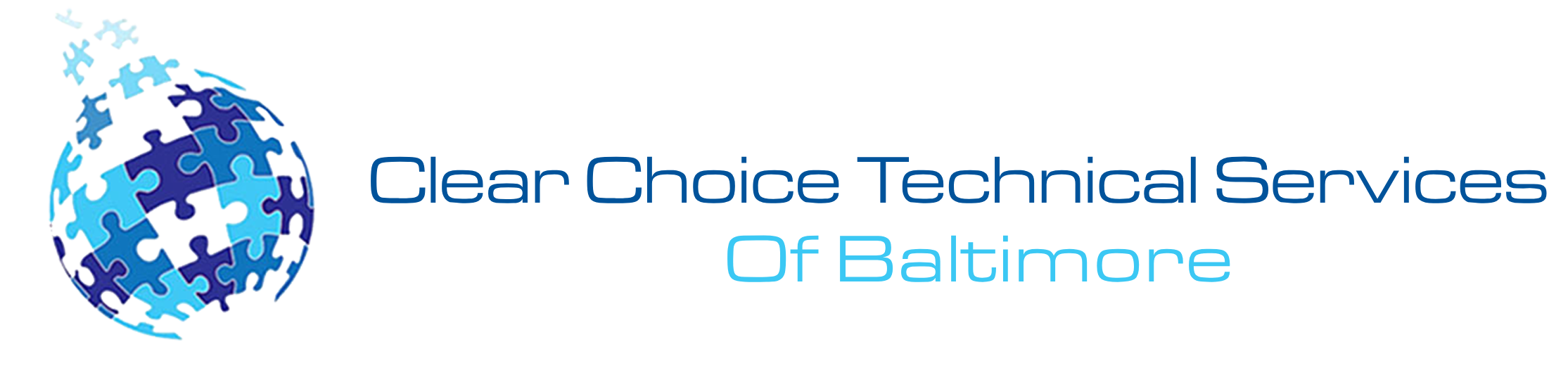We are currently living in a hectic and fast-paced world. There is no room for slow and stagnant moments.
Various workplaces are experiencing the same scenario. Everyone seems so busy and anxious to meet deadlines. That is why small things like simple energy-saving techniques are easily overlooked.
Although these things may appear insignificant, yet they can affect our energy consumption in the long run. Negative impacts are not only seen financially but on the environment as well.
You may not be aware of the energy you waste on using copiers. Nevertheless, learning simple tips to reduce their electricity consumption is a great help to the environment.
As you go on reading, you will discover simple energy-saving tips when using copiers. You can adapt them for your personal or office use. Establishing a greener and more efficient workspace is no problem.
How Much Energy Does a Copier Consume?
Checking your copier’s power consumption is a vital tool in discovering what energy-saving tips you need to apply. Determining the exact number can be challenging since there is a large variety of brands and types.
However, there are several ways to specify the exact amount of your copier’s energy usage. Examining the machine’s manual is one. Begin by looking for comprehensive data about the device and its estimated energy requirements.
Obtaining a kilowatt meter to measure energy consumption is another way. This equipment can be fastened to an outlet and lets you plug in a machine as well. It will trace the copier’s actual amount of energy every hour and express it in kilowatts.
What Factors Influence the Device’s Energy Usage?
Various factors can affect the copier’s energy consumption. The frequency of use is one thing to consider. Using the device infrequently regulates the amount of electricity it consumes.
Time is another vital element. The number of hours that a workplace accommodates transactions may also contribute to energy consumption. An open establishment for shorter hours will likely consume less electricity than those open for extended periods.
What Should I Do to Lessen My Copier’s Energy Usage?
Several ways can be adapted to regulate the energy usage of your copier. Provided below are three simple tips that you can put into practice:
1. Check the machine’s backgrounds.
Examining the settings of your copier will help you realize its features and functionalities. You can check for its sleep mode settings. Lessening the time that it switches to sleep mode is useful in reducing electricity consumption.
You can also set an instant on for your copier. This will eliminate the waiting time whenever the machine emanates from sleep mode. Faster duration for setup and start-up will lessen electrical consumption.
2. Switch off the machine if not in use.
Shifting to hibernate mode only regulates a small amount of energy. Switching off the machine if not needed will eventually eliminate energy usage. Make it a habit to turn it off whenever you end a day.
3. Consider upgrading your machine.
Using a single machine that can cater to all office requirements is more energy efficient. You don’t need plenty of devices to perform specific tasks like printing, copying, scanning, and faxing. A multifunctional copier will do all of these functions.
A copier that can also do wireless printing is more advantageous. More users can access the device and perform specific functions anywhere. This will not only save energy but increase office productivity too.
Conclusion:
The leverage to lower your copier’s energy usage lies in your hands. Adapting simple tips that will uncover and regulate your machine’s energy consumption is your sole responsibility. These tips will ensure an effective printing workplace that is financially efficient and environmentally friendly.
If you are in Baltimore and you’re looking for a Copier for your business, you may contact Clear Choice Technical Services in Baltimore. You can ask about Copier Leasing Services in Baltimore, Copier rental services in Baltimore.