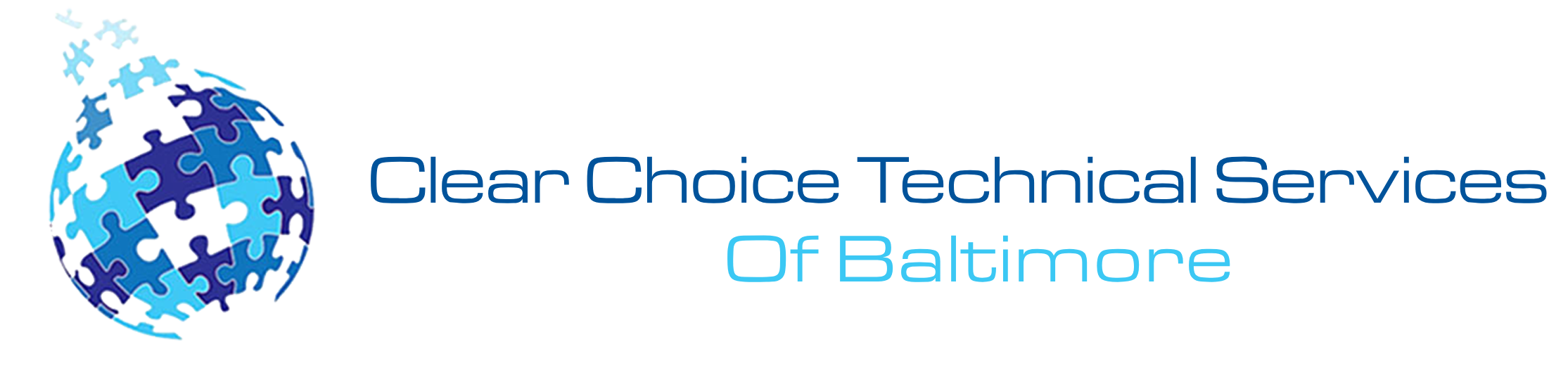Most businesses have a system in place for energy consumption. Some have company-wide solutions reflecting their business size, while others have small solutions owing to their smaller stature.
Most businesses do not focus on printer power consumption at all simply because they think they have bigger fishes like monitors, air conditioning and lights.
These businesses spent all their effort and indeed their financial outlay for conservation on these types of equipment. In their focus on other things, concerns about printer power consumption slip through or, never appear in this first place.
Even so, printer power consumption is as important as all the other energy conservation concerns that you might have. This is simply because most businesses and even some individuals keep their printers all the time. For large businesses, there is also the aspect that their printers are being used regularly in the span of a day because they are shared by a lot of employees or departments.
While the best thing to do to further printer power consumption is to purchase a device that consumes less power, it may not be viable for a lot of businesses for a lot of reasons. In these cases, printer power consumption solutions are required within the existing systems.
However, before you can even implement printer power consumption solutions, you first need to understand the idea first. You need to know how printers consume power so that you can calculate what your printer power consumption is like. This article is aimed at arming you with that know-how.
Calculating Your Printer Power Consumption
The best way for you to learn how to calculate printer power consumption is with an example.
For example, you have an HP LaserJet 4250 printer. This printer has a power rating of 5 amps for 230 volts. The same link shows the printing wattage of the HP 4250 printer to be 675 watts which is equivalent to .675 kilowatts. Whether you want to take 1.15 kilowatts or 0.675 kilowatts is all up to you.
This is not the certified printer power consumption value of the HP LaserJet 4250 but the figures can be used as an example. The printer power consumption value of the HP 4250 on standby is 20 watts or 0.02 kW while the sleep mode printer power consumption value is 18 watts or 0.018 kW. The HP 4250 printer has a speed of 45 pages per minute for letter-size sheets. We will assume that your monthly printing volume is 100,000 pages. To calculate:
5 amps x 230 volts = 1150 watts = 1.15 kilowatts
The print volume per hour is:
45 pages x 60 minutes = 2700
Your printer prints for:
100,000 output every month/ 2700 per hour = 37 hours.
We will make a few more assumptions. The first is that your printer is on standby mode for 75% of the time that it is not printing. The second is that your printer is in sleep mode for 25% of the time that it is not printing.
This means that the printer is in standby for:
730 hours per month – 37 hours of printing x 75% = 512.25 hours
And your printer is sleeping for:
720 hours every month – 37 hours of printing x 25% = 170.75 hours
To complete the final printer power consumption value, you need to multiply the hours worked with the power rating for each model.
The power consumption, while you are printing, is:
37 hours x 1.15 kW = 42.55 kilowatts per hour
512.25 hours x 0.02 kW = 10.24 kilowatts per hour
170.75 hours x 0.018 kW = 3.07 kilowatts per hour
You can add up the three values to arrive at the total printer power consumption at your office or home.
If you wish to know more about power consumption, you can contact your printer’s manufacturer. Contact your local leasing company if you lease your printer. For example, if you have a copier in Baltimore, you can contact Baltimore (410) 220-5299. They can assist you with copier lease in Baltimore, copier rental in Baltimore, and copier repair in Baltimore.