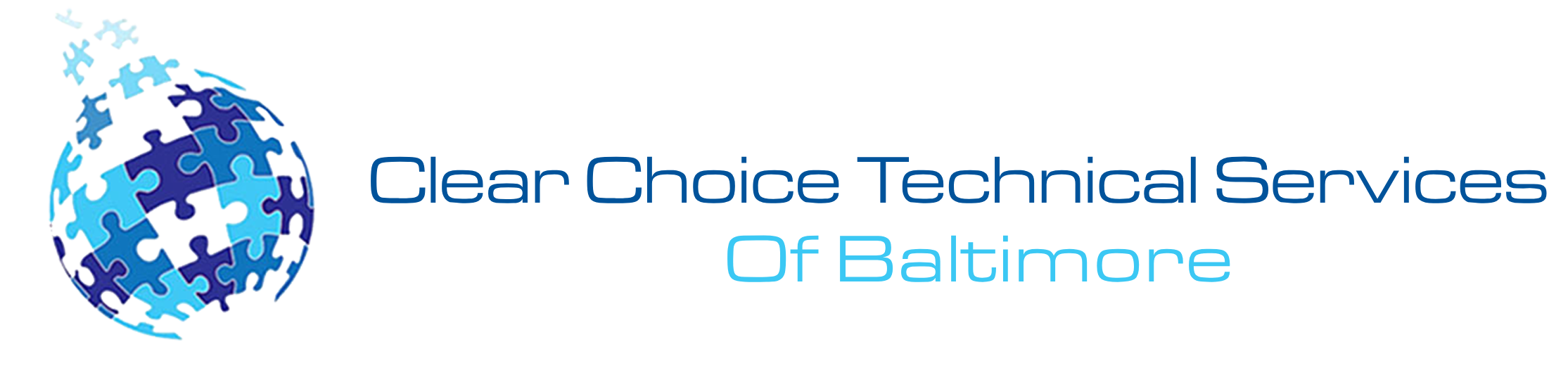Understanding MFP connectivity is essential for businesses that rely on smooth document workflows. The way your multifunction printer (MFP) connects; wired, wireless, or Wi-Fi Direct can directly impact productivity.
By knowing the differences between these options, Baltimore businesses can optimize efficiency and reduce downtime. Smarter connectivity choices mean more reliable printing and a stronger foundation for daily operations.
Why Connectivity Matters for Baltimore Businesses
Baltimore’s offices, schools, and startups all rely on smooth communication. Printers may not get the spotlight, but they are essential for everything from contracts and invoices to marketing materials.
Poor connectivity leads to frustrating delays, wasted time, and even security risks. Choosing the right setup: wired, wireless, or Wi-Fi Direct, can make operations run seamlessly while protecting sensitive data.
Wired Connectivity: Reliable and Secure
Wired connections are the traditional way to link MFPs in offices. Using Ethernet cables, printers connect directly to the network.
- Stability: Wired connections rarely drop or lag, making them dependable for high-volume offices.
- Security: With direct connections, sensitive files are less exposed to outside interference.
- Speed: Data transfer is fast, perfect for businesses that print large reports or design files.
For many law firms, banks, and government offices, wired setups remain a trusted choice because reliability and security are top priorities.
Wireless Connectivity: Flexible and Modern
Wireless connections use Wi-Fi to connect printers to the network without cables. This setup is increasingly popular in offices that value flexibility.
- Convenience: No cables needed, making it easier to move devices around the office.
- Multiple Users: Several employees can connect at once, improving collaboration.
- Cleaner Workspaces: Reduces clutter and creates a more organized environment.
Wireless MFPs are ideal for growing businesses, co-working spaces, and creative agencies that thrive on adaptability.
Wi-Fi Direct: Printing Without a Network
Wi-Fi Direct takes convenience further by letting devices connect directly to the printer without needing a traditional network.
- Instant Access: Great for visitors or remote staff who need quick printing access.
- Mobile Friendly: Perfect for employees printing from smartphones or tablets.
- Simplicity: No complicated setups, just a direct connection.
Baltimore businesses with mobile teams or frequent client visits often find Wi-Fi Direct to be a game-changer.
How Offices Can Choose Between Wired, Wireless, and Wi-Fi Direct
The right choice depends on your workplace needs. Here’s a breakdown:
- Wired: Best for industries where security and reliability are non-negotiable.
- Wireless: Ideal for collaborative environments where multiple users need easy access.
- Wi-Fi Direct: Excellent for flexible teams, visitors, or temporary printing needs.
By assessing workflow demands, companies can match the right MFP connectivity option to their daily operations.
The Role of Multifunction Printers
MFPs today do far more than print. They scan, copy, fax, and integrate with cloud platforms. For Baltimore businesses, connectivity isn’t just about printing, it’s about managing an entire document ecosystem.
With the right setup, employees can send files to cloud storage, share digital scans instantly, and even set up secure print release features. This level of integration is especially useful in fast-paced industries like healthcare and education.
Security Considerations for Baltimore Businesses
In today’s digital environment, cybersecurity is just as important as convenience.
- Wired: Offers the most protection against unauthorized access.
- Wireless: Needs strong encryption and passwords to prevent breaches.
- Wi-Fi Direct: Convenient, but must be monitored carefully to avoid unauthorized use.
For businesses handling sensitive information, IT teams often pair strong security protocols with their MFP setup to safeguard data.
Cost and Efficiency
Budget also influences connectivity decisions.
- Wired: Lower ongoing costs but requires physical cabling and installation.
- Wireless: Slightly higher setup costs but offers long-term flexibility.
- Wi-Fi Direct: Affordable for small businesses that need simple, direct access.
For many Baltimore startups, starting with wireless or Wi-Fi Direct offers a balance between affordability and flexibility. Larger organizations may stick with wired for stability.
Managed Print Services
For many companies, managing printers and connectivity is time-consuming. That’s why Managed Print Services (MPS) are so valuable.
- Streamlined Operations: All devices are monitored and maintained by experts.
- Cost Control: Predictable monthly costs and fewer surprise expenses.
- Security Support: Ensures all connectivity options meet strict security standards.
MPS helps businesses stay focused on growth while leaving print management to the experts.
Smarter Printing Starts with the Right Connection in Baltimore
Understanding MFP Connectivity: Wired vs. Wireless vs. Wi-Fi Direct gives businesses the knowledge they need to make the right choice. Each option offers unique benefits. Clear Choice Technical Services is here to help businesses navigate these options with ease.
Call (410) 220-5299 today to discover how we can set up the perfect MFP connectivity solution for your office.