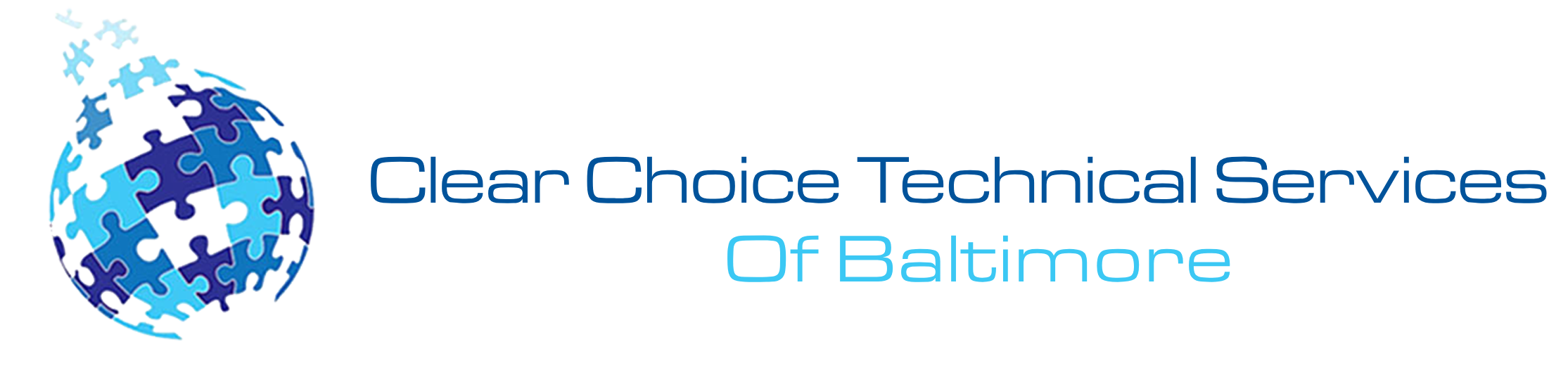As a photographer, how do you ensure the quality of your printed photos and images?
Your camera can influence the final product; however, you also need to consider other factors behind it. The resolution of the original image, quality of paper, and the printer all contribute to your output. Inkjet printers can do wonders for you provided that you have kept it in its best working condition with color office copier Baltimore maintenance services. So, how exactly can a photographer take full advantage of inkjet printers? How can you make sure that what gets out of the printer is in its supreme quality? Here’s how:
If you are in Baltimore and you are looking for a Copier for your business, you may contact Clear Choice Technical Services in Baltimore. You can ask about Copier Leasing Services in Baltimore, Copier rental services in Baltimore.
Take only large images.
Digital cameras can take images in different sizes with high to low quality. In your case, you can choose large photos which showcase the quality of the subject. Unlike before when memory cards are expensive, now you do not have to settle with small compressed images. Maximize your camera’s potential and capture them in the highest resolution.
Pick the best quality image.
Before we even talk about the output, the process involves choosing that one image from amongst a list of options. It is your first step; select the best quality image and send it to your copier. Copiers may have evolved over the years, but they don’t have the feature to do magic. You need to feed them with what you want them to give you back in return. One good example here is looking for quality from a thumb-size image. You can try to blow it up for a bigger picture, but you will not get good results from pixilated prints.
Printing from an image you found online is different from those pictures you took using a digital camera. With your camera, the output assures that the image quality is at its finest. However, with choosing images online, it could be a frustrating process as the resolution varies a lot. Always remember to select the highest resolution available.
Google Image Search technology can help you find the best resolution for online images. Look for the photo and select “Large” on the “Any size” from the drop-down menu option below the search bar. You can also follow these steps for mobile phone images but choose “HD” instead of “Large.”
If after doing all these, the image still does not meet your expectation, you can make more adjustments on your printer. Try to:
Increase the DPI
Printers look into the image resolution expressed in DPI or dots per inch. Choosing the higher DPI provides higher image quality. With this, check your printer setting for this option, and make the adjustments until the output turns out to your desired standard.
Maximize the colors.
Cyan, yellow, magenta and black compose a printer’s color. Check your printer’s capacity for colors to make the most out of it.
Choose high-quality paper.
Your paper can ruin high-quality images, so please do not settle for inferior quality papers. Use the best type which means one that has a hard finish but less porous, so your toner stays on top of your sheet.
Printing high-quality pictures and images mean looking into different factors starting with the quality of image chosen. Play around the different settings on your printer. If you are not familiar with it, you can ask help from color office copier Baltimore experts, anytime.