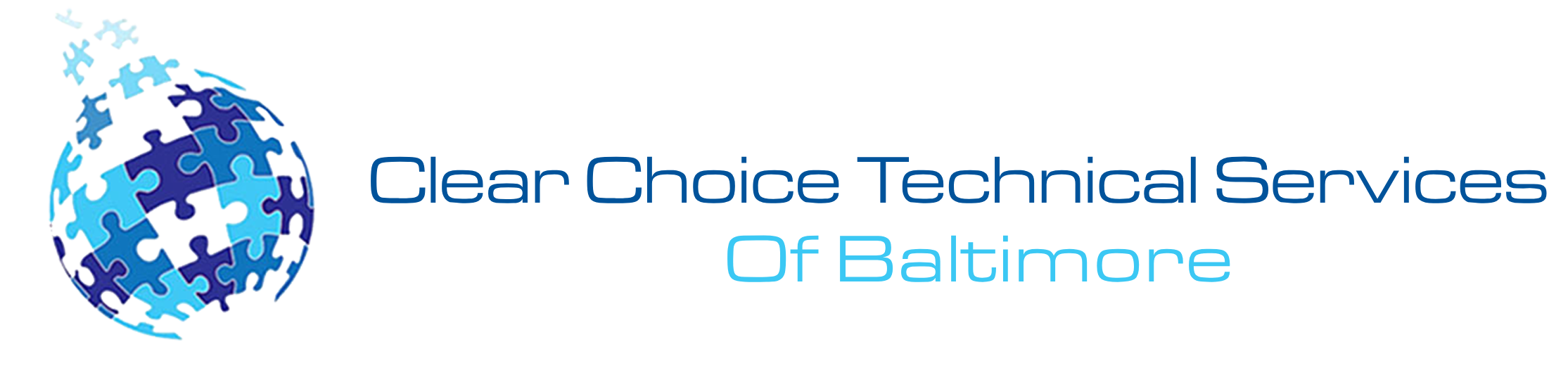A small business or home office is the target customer for the Canon Pixma MX922. For its affordable price, this color inkjet multifunction handles every office task, from automatic two-sided scanning and printing to printing and faxing optical media. The output quality and speed are great as well.
The Canon Pixma MX922 is a great multifunction inkjet printer. It has the signature corners, as well as the signature top and bottom design, and a lot of the design improvements that were introduced with the Pixma MG6320.including the small flip-open ink access lid and wrap-around front panel.
However, it retains Canon’s controls from the last models, with the three action buttons and separate four-way cursor. The issue with these is that some functions are available only through the action buttons, and some only through the lit cursor. It is confusing, inefficient, and it can be irritating to use. On the plus side, the button grid transforms into a keypad when you need to use the printer’s fax capabilities.
Installing the MX922 is easy. There are some dialogs to go through, but the install routine can find the printer on the network immediately, and there are no glitches. Connect via Wi-Fi, USB 2.0 port, or Ethernet for network setup and PC connection. The software includes Canon’s scanning utility, Image Garden for photo editing, and a driver, all highly efficient. There are also email and remote printing capabilities.
The MX922 automatically prints and scans in duplex. Paper capacity is good for a small office multifunction. It is around 250 sheets, which is located in a bottom-mounted cassette that extends to handle the legal-sized paper. Above the cassette and revealed when the front panel drops are a 20-sheet photo tray and a feed for printable optical media. The Canon printer’s front panel drops during printing, allowing you to keep it closed without worrying about paper issues.
The pages emerging from the MX922 have sharp text, great graphics, and nice photos. The color palette is essentially accurate, gradients are smooth, and details in dark areas are defined.
MX922 falls in the middle of the pack when it comes to expenses, but it’s certainly fast enough for the small office role for which it’s intended. Text and monochrome newsletters with mixed graphics print. Full-color photos print about one every two minutes to glossy stock, a very good pace.
Canon’s MX922 offers a one-year warranty, better than entry-level MFPs but shorter than business-class inkjet MFPs’ three years. Canon doesn’t specify a monthly cycle, but 250–500 pages seems reasonable based on printer quality. If you’re printing pages or copying pages more than 250 to 500, it is best to upgrade.
If you do not wish to buy the copier, you can lease it instead. Leasing companies offer copiers for monthly installments, helping preserve your capital without large upfront costs. If you are in Baltimore and you are looking for a Copier in Baltimore for your business, you may contact Clear Choice Technical Services in Baltimore. You can ask about Copier Leasing Services in Baltimore, Copier rental services in Baltimore, and Copier Repair in Baltimore.